Managing our inbox is harder than it’s ever been.
In fact, just typing in “email management” yields 2.1 BILLION search results.
Don’t believe me?
It’s getting ugly, folks!
It seems like large parts of our day are consumed with email: thinking about it, organizing it and responding to it. In response to this surge, entire schools of thought have cropped up around the concept of effective inbox management.
“Only check it once a day, for an hour!”
“Set up a bunch of filters and get rid of all the spam!”
“Set up an auto-responder and tell people not to expect an email back!”
All of these can work. But eventually, the systems erode under the crushing wave of new to-do’s and you’re left where you started.
So what’s the solution to a completely overloaded inbox? How can you take your time (and your sanity) back?
I’ve been working really hard at solving this problem and I’ve finally come up with the a solution that, in all honesty, has changed my life.
Here’s a basic outline of the system — make sure to review this, then watch the video below. You’ll get a better feel for how everything works together.
Step 1: Find a Great Virtual Assistant
Stop right there.
The initial reaction when I tell people that I have a virtual assistant is either:
- “What? Why would you need that?”
- “That must be really expensive?”
or…
- “Where would I even FIND someone like that?”
The answers to those questions, in order, are:
Yes, an assistant.
Because I have too much work on my plate and need help.
It’s not that expensive, have you even looked? Elance, oDesk, Craigslist, etc.
Tim Ferriss first taught us that this type of time leverage was possible — but how many of us actually take advantage of the opportunity to have someone help us with our most time-consuming tasks?
The fact is, if you find yourself spending more time processing, sorting and organizing email than actually getting work done — you’re doing it wrong. Get help.
You’d be surprised how easy it is to find someone who can help you at an affordable rate — sometimes even as low as $4/hour.
Here’s a closer look at how I use Craigslist to find virtual assistants.
Step 2: Create a workflow with your assistant
My assistant Caleb is AMAZING. Not only is he the single greatest asset I have in optimizing my time — but he’s devoted.

The Pavlok logo, immortalized on Caleb
Yes, that’s an actual tattoo of the Pavlok logo on Caleb’s wrist. He goes the extra mile.
But aside from having matching tattoos, we’ve also developed an incredible workflow to cut my email processing time into a fraction of what it used to be. Our system is set up like this:
1) Since Caleb is based in the Philippines, he starts work before I even get in the office. The majority of the “heavy lifting” is done before I even start working.
2.) Caleb splits our emails into 4 different tags:
- “Caleb/Maneesh handled”: These are things that I’ve already handled
- “Caleb Finished”: These are emails Caleb has completed on his own
- “Handle this Maneesh”: Things that he’s not sure about that I should look at
- “In progress”: Things that he’s composed a draft for
There’s also a “reference” and “to archive” tag to keep track of things that I should remember and store for later.
Step 3: Set up the system
Next, we use these tabs to start working through the inbox rapidly.
I have a filter in my inbox to send all Hack The System emails to my “forums” tab in gmail. Caleb takes a quick look through those and drafts quick responses based on customized templates we’ve set up.
Then, Caleb will move to my primary inbox and start scanning. When he finds something he doesn’t know how to answer himself, he’ll tag it, “Handle this Maneesh.”
But what he does next is the system that changed my life….
We’ve created a spreadsheet in Google Docs called “Maneesh Handle This” — where Caleb copies all the relevant information for emails tagged “Maneesh Handle This”. The names, dates, contact information and the content of the email are all included.
Within that spreadsheet, I leave comments telling him exactly how I want to interact.
The system is set up so that I can draft a response right in the spreadsheet myself or have him to draft a response for me to double check before sending. We use color codes so that he knows exactly how an email should be handled, and where it should go.
And rather than having to open and close 100 emails, I can simply scroll down one spreadsheet, leave notes and comments, and complete dozens of conversations in a personalized way…but in a fraction of the time it would take me to do all of this manually.
Bonus tip: Often, I’ll even call Caleb in the morning on the way to work and have him read me the spreadsheet from the top. I’ll tell him exactly how I want to handle each email based on our system. He’ll complete it all for me, then I won’t even have to log in when I get to the office.
This system gets me to inbox zero every single day. And it feels incredible.
If this process seems complex, don’t worry, it’s not.
Take a look at the video and see EXACTLY how the entire system works together:
After you watch this video, a few questions (you’ll have to watch in order to understand):
- Has this video helped you?
- Is this system something you would consider implementing?
- Would you be interested in getting the automatic script for this — for free?
Let me know in the comments!







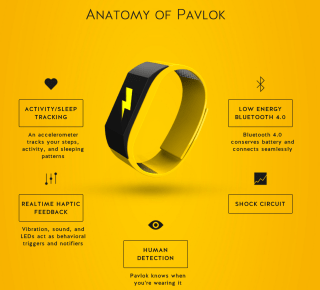
{ 2 comments… }
This is something I have been trying to do for years by myself to manage my emails. I would love to try out your script if you ever release it. Thank you for the tips.
Looks like a solid system! I would definitely try it out for myself and would love to try out the script if you release it.