It’s 9:45pm and I have to get this article done.
I’m embarrassed–I recently hired an assistant to help me manage tasks and get my work done. One of her major tasks is to remind me to write.
For the last three days, she’s been texting me, asking me how close I was to having my Monday article finished. Yet now, at 9:45pm on Sunday night, I’m finally sitting down to write it…and only because if I don’t finish on time, I’ll have to pay her $50.
But, hey, whatever works I guess.
I’ve always argued that strategy is far more important tactics, and that the plan is far more important that the tools. Downloading an app is like taking a drug–we love it because we love quick fixes, but really, it’s not the solution. What would really fix the problem is to create a system that forces you to succeed.
But hey, sometimes tools are useful. There are a few specific tools that I love to use, that I highly recommend. Let’s check them out.
1) RescueTime
RescueTime is one of my favorite apps for one reason: it doesn’t make me do anything. It simply sits in the background and measures your productivity.
RescueTime measures every minute you’re on the computer, and it knows how much time you spend in each application, and on each website. So, for example, over the last week, I was 17% productive, spending 8 hours, 2 minutes each day online. (Holy shit, that is really bad).
The service measures what sites and applications you’re using and ranks them from -2 (Very Distracting) to +2 (Very Productive). It’s mostly automatic, generating data from thousands of other users, so you don’t have to tell it that Facebook is already a distracting beast–it just knows.
RescueTime also includes a pretty cool service called FocusTime, that blocks Very Distracting(-2) sites for a set period of time. This only functions when you sign up for the paid plan, though. (Recommended! I have it.)
You can sign up for RescueTime here. The basic version is free, the upgraded version is $9/mo, or $72/year (which comes out to $6/mo).
*Note: the link to RescueTime is an affiliate link, but I don’t get paid for the free version.
2) Freedom and Self Control
The OSX app Freedom is a really amazing app, with a very simple concept.
It turns off your Internet for a period of time. It can’t be cancelled, so once you flip the switch, your Internet is blocked for however long you set it for. This app was an integral part of my Morning Routine. Check it out in the video below:
If you need to get something done, trigger up Freedom. Sure, your Internet will be off…but how much do you REALLY need to use the Internet for your task? Freedom is free for 10 uses, but then costs money.
Another app, similar to Freedom, is Self Control. This app lets you choose domains you want to blacklist. Then, you set a timer, and for X amount of minutes you cannot access that website, no matter what. Self Control is free.
3) WriteRoom
I’m using WriteRoom right now to write this article!
I like it because I don’t notice any Facebook messages, or notifications. It’s just me, and the words on the page. Not bad.
4) NudgeMail / Boomerang
Nudgemail is an awesome system for getting your email inbox down to zero.
Have you ever had an email that you want to come back to? You’d rather defer it than act on it right away, but you don’t want it to clutter up your inbox.
NudgeMail allows you to defer the email. Imagine, for example, you want to postpone an email until February 1. Simply forward the email to [email protected] and archive the email, and it will disappear. On February 1, you’ll get an email reminder from NudgeMail, with the text of what you wrote.
Another use case: when I’m sending someone an email but I want to make sure that they take action, I’ll often BCC ‘[email protected]’ and the email will come back to me in 3 days.
You don’t even need an account! Just send an email to [email protected] and you’ll get your first reminder in a half hour.
Another, better service is Boomerang. Boomerang is a Gmail extension that does the same work as NudgeMail, but it’s more integrated into Gmail (for example, the returned message will be in the same thread). However, it is a bit pricey: $15/month for Google Apps users, $5/month for Gmail.com domains.
5) Menubar Countdown for Pomodoro Timer
The Pomodoro Technique is a brilliant system for pumping out work. Basically, the idea is you do a task for 25 minutes, then take a 5 minute break. Then, 25 minutes of work, then a 5 minute break.
Simple, but effective. Just focused work for 25 minutes at a time. You can read more about it on Wikipedia.
I got an app to help me focus for 15 minutes at a time. It’s called Menubar Countdown, and it’s only for the Mac. If you know a Windows Countdown app, please tell me in the comments.
Basically, I decide on a task, set the Countdown for 15 minutes, and let it rip.
(Note: one reader, Sebastian Bortz, emailed me a countdown app he developed for Windows Pomodoros. Check it out and let me know what you think: Clearmind Timer)
Conclusion
Remember, it’s not about the technology, it’s about the strategy. Think about why you’re not productive, and try to set up a system that helps you succeed.
But, tools can be an important part of that system. Here they all are again:
Please let me know in the comments about which of these tools you are going to download and how you think it will help!








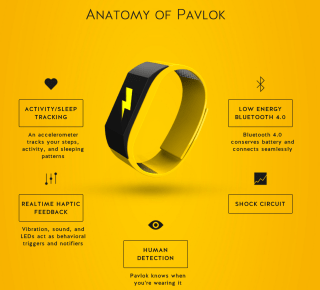
{ 22 comments… }
Great post! I started using the pomodoro technique and I like it. I’d prefer to take 15min. work sessions thou. Anyway, I use an air app called pomodairo, which is FREE and lets you set the time frame you want to work as well as the breaks. For a little app it has some interesting features like tracking activities, syncing between computers and more. Although the most interesting part is just to be able to track the time you work I found it interesting to share it in this site. The link to the app is https://code.google.com/p/pomodairo/ and a review is http://lifehacker.com/5682508/pomodairo-is-a-pomodoro+based-timer-and-task-tracking-tool
Cheers!
Horacio
Thanks for awesome these resources. I just discovered Boomerang the other day and was bummed that the free version only allowed 10 messages a month. I’m going to give Nudgemail a try and see if it is worth paying the $5 a month for Boomerang.
Like a few others mentioned, turning off your internet can be a wonderful motivator to get work done.
Boomerang is worth every dollar and cent — trust me.
I’m curious, what do you think of your brother Ramit’s take on productivity (here: http://www.iwillteachyoutoberich.com/special/top-5-productivity-mistakes/?awt_l=8Sc.o&awt_m=3fiqGEsHnTMY4bn), especially #4? He’s not a big fan of “the latest app, hack, tool.”
His top five productivity mistakes, summarized:
1. Trying to do it all yourself without prioritizing. Trade money for time (e.g., for laundry) – what can be outsourced?
2. Thinking you can do it all (get through the To Do list) without taking your energy level into account. What’s one less think per week you can focus on – what item can you eliminate from your list?
3. Feeling you must be productive all the time. Schedule in “guilt free do nothing time” if necessary.
4. Productivity Porn – The need to find the latest app, hack, tool etc. Tools matter, but fundamentals matter more. Eliminate all extraneous tools for 7 days and use the simplest tools available.
5. Not doing an honest assessment about your performance. E.g., getting into work and getting sucked into responding to email for hours, but what was actually accomplished? Own your productivity. Break problems down. Set limited goals (e.g., 3 on Monday) and be brutally honest in how well they were accomplished (on Fri).
(Full list is shown at 10:47)
I agree Maneesh- far more important is the mindset and strategy. I put myself on the track to doubling my productivity by first understanding and realizing just how much time I wasted in the course of a day–most of it was time I *actually thought I was working!*. You can’t have 10 hours of work today and have 4 hours of it leak away to goofing off.
I devised an extensive Excel layout of my goals and way I wanted to spend my time. Now, I’m less stressed each day, but actually get more done. None of this would have come, except for adopting a pro-organization and time management mindset.
Using Self Control right now and it’s great! I’m forced to write comments on your website to avoid doing work…I mean how much time can THIS take up? Answer: very little. 🙂
There is a great pomodoro ap I use called strict pomodor for chrome.
It act’s as a pomodoro timer but if you try to click on a social media site it pops up a screen that tells you to get back to work. It automatically blocks most sites, but you can set it to block any site you want. https://chrome.google.com/webstore/detail/strict-pomodoro/cgmnfnmlficgeijcalkgnnkigkefkbhd?hl=en
I installed Rescue Time yesterday. Thanks for the tip. I know I waste a lot of time and just knowing it’s being recorded is changing my behavior a bit.
If you SelfControl is not an option because you use Windows, try SelfRestraint instead. It’s free and Open Source and pretty much does the same thing.
http://parker.kuivi.la/projects/selfrestraint.html
I tried most of these above , but nothing really worked for me. My problem is not self control – i don’t head over to facebook and waste my time, (i’m awesome that way). But for my work i can’t switch off the internet. I run a B2C e-commerce business and all my work happens via web-based tools and apps such as gmail, basecamp, our e-commerce backend, our customer support system, google calender etc. Basically I can’t go offline. I pretty much have to be connected to get any work done.
My biggest productivity drain was the constant stream of new mail, which i couldn’t ignore, since i was working in gmail ALL the time. Every time the inbox would show a new email count, I would have an irresistible urge to drop what I was working on and check that new mail. Its wasted hours of my time and I couldn’t switch it off. I even tried a system from one of Maneesh’s earlier posts, about filtering most unimportant mail automatically to a ‘non-essential’ folder, which has saved hours, but still wasn’t a complete solution.
Now I’ve found Inbox Pause – http://inboxpause.com/. Its a super useful tool, that just allows me to ‘pause’ my inbox, ie no new mail appears in my gmail till the time this is switched on, I don’t need to go ‘offline’, or block sites, and I can get my shit done.
By the way, thanks Maneesh for all the productivity tips so far – really really useful stuff.
Cheers,
Nishant
If you use Self Control, this website shows how to increase both the maximum time and the increment (the default maximum time is 24 hours. It involves Terminal, but it’s fairly easy to use and little chance of screwing anything up.
I use it to break addiction to websites like reddit by blocking it off for a week or longer at a time.
I’m gonna try RescueTime. WriteRoom looks really interesting too but is there any alternative for Windows users?
Check out Q10 (http://www.baara.com/q10/) or OmniWriter (http://www.ommwriter.com/).
I used to waste a lot of time looking for the perfect tool instead of focusing on strategy. Lately, I do two things for doing focused work:
1) Time-block how long I will work
2) Unplug my ethernet cable (haha, it’s a physical version of Freedom or Self-Control)
Keep up the great writing!
RE: Self-Control.
You can make it work like Freedom by switching from the “Blacklist” to “Whitelist” option and then just choosing one non-sense website that would remain accessible. Everything else depending on an internet connection, from Email to Spotify, will be blocked and disconnected.
(Alternatively, you can of course also create a proper whitelist with website you need for work and block everything else.)
GREAT comment
My husband found out about the pomodoro technique and told me about it, and I have been using it for maybe a year or two now. It works much better than my previous attempts to study for 1 or 2 hours straight. I am a lot more focused now that I break it up into 25 minute periods with breaks. I’ve also been using RescueTime ever since I first read about it on this blog (the slapping post) which was when I first subscribed. I find it is most useful when you set productivity goals. For me it really helps to see those red and blue bars, and with the goals seeing the green bar cross the line or the red bar not cross the line gives a feeling of accomplishment. I might try some of the other apps as well.
Hi,
I think the practice of forcing one self to success is a great way to come to action. But i think one should be pretty careful with self-punishment (if financial or having someone to beat you). At the end of the day the process of success should still be fun and not only be about reaching goals or finishing todo lists.
I for myself went into a big depression 2 years ago because i pressured myself too hard and often did not manage to finish the tasks i wanted to. That way, of course i felt bad.
Some words about Pomodoro:
I developed the ClearMind Timer, because i noticed, i am most effective AND it work makes fun, by focusing on work without distraction and then strictly(!) taking very short breaks that i use to practice mindfulness (http://en.wikipedia.org/wiki/Mindfulness). I noticed, that after a 30 minutes work sprint, even 3 minutes of an intensive break, in which for example i look outside the window and just observe the trees, brings a lot of focusing power back. And the best thing is: You don´t even HAVE to force you to focus that hard, because it becomes easier after these breaks.
I really believe that by taking little breaks, i work more efficient than somebody who doesn´t take breaks constantly.
What i wouldn´t suggest is to use these breaks to check mails, read news, etc… It´s of course ok, but you just loose energy this way.
This is just what my experience is and after the great mail from Maneesh, i wanted to share it with you.
Sebastian
http://www.followupthen.com is a reliable alternative to NudgeMail. They work almost the same. I use Followupthen not for deferring email, but for setting long-term reminders for things that I don’t want to see in my calendar – like reminders to schedule car maintenance, doctor’s appointments, and catch-up lunches with friends and colleagues. It sounds stupid, but immediately after I get a haircut I send an email with the subject line “Get a haircut” to “[email protected]” and I never have to worry about remembering to get a haircut again.
For a Windows Countdown app to help you with Pomodoro, I recommend FocusBooster: http://www.focusboosterapp.com/
It’s been helping to keep me on target (so long as I remember to turn it on!)
Good list! I love boomerang, but for keeping track of online time, I suggest DeskTime.
Awesome, already got Freedom and will check out rescue time. =)
{ 2 trackbacks }